Bronze Age Modding Guide
A downloadable Mod Guide
 This Guide will teach you how to Create a Playable, if simple, Race for Bromze age with its own Cities, Buildings, Districts, Units, Recipes, and Even Resources! Not looking to make a new faction from scratch, but want to modify an existing one? This guide has you covered there too. So fire up your trusty bronze age modding keyboard and come on.
This Guide will teach you how to Create a Playable, if simple, Race for Bromze age with its own Cities, Buildings, Districts, Units, Recipes, and Even Resources! Not looking to make a new faction from scratch, but want to modify an existing one? This guide has you covered there too. So fire up your trusty bronze age modding keyboard and come on.
First Thing's First. we're going to need to find your "mods" folder, this should be within your "bronze age" folder.
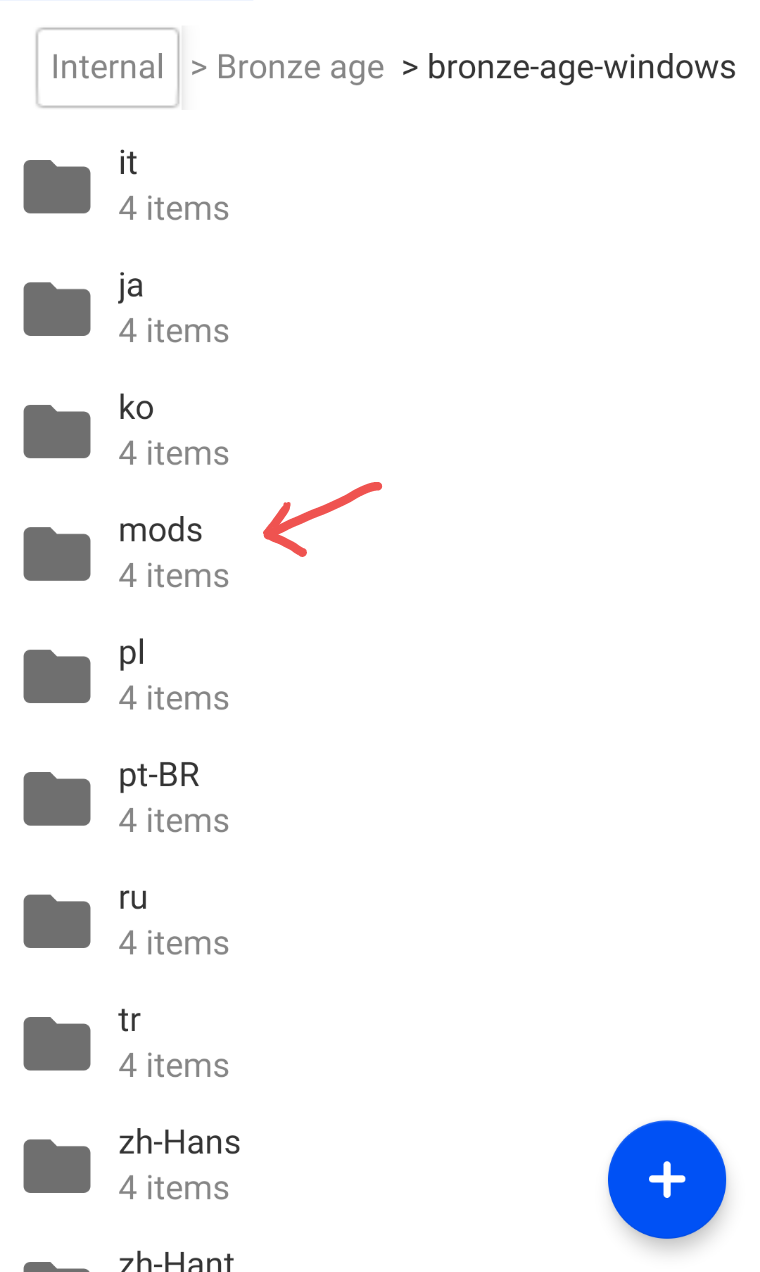
From There, You Should see something like this:
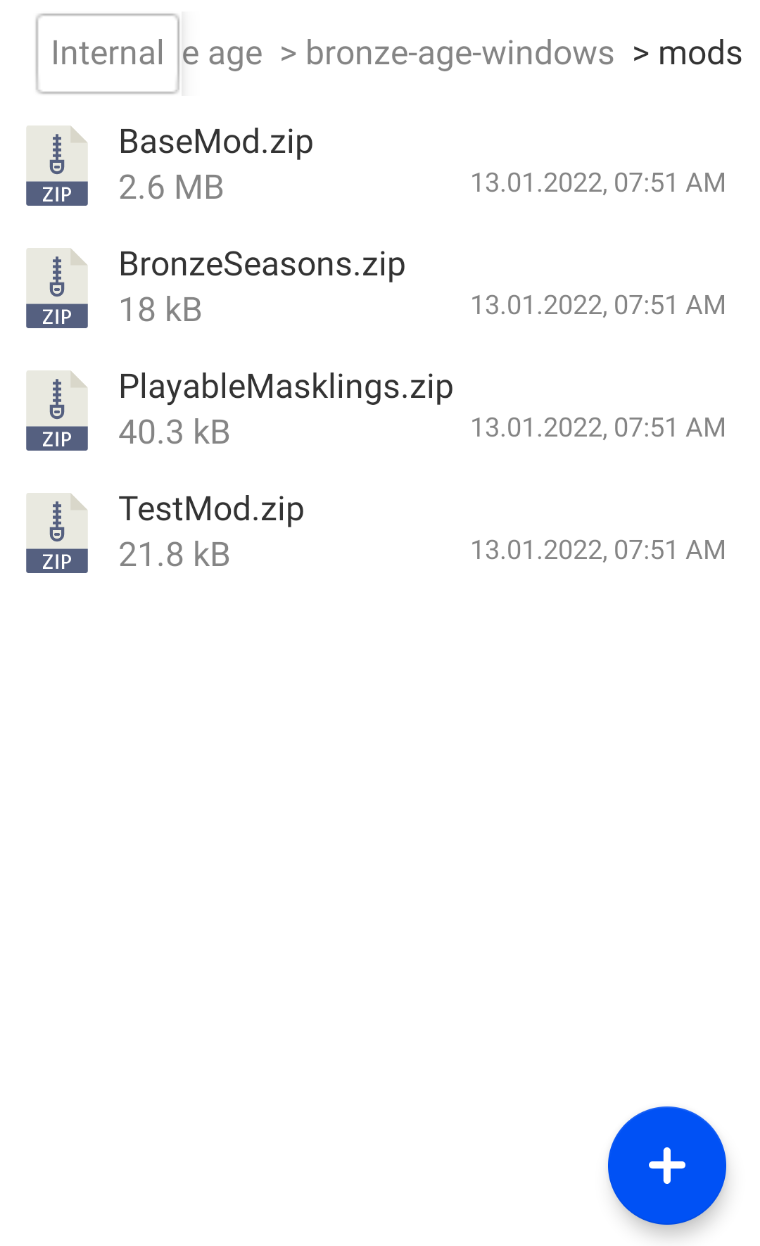
What we're going to do is create another folder to put our mod in. don't worry that it's not a .zip like the others, we'll get to that step later.
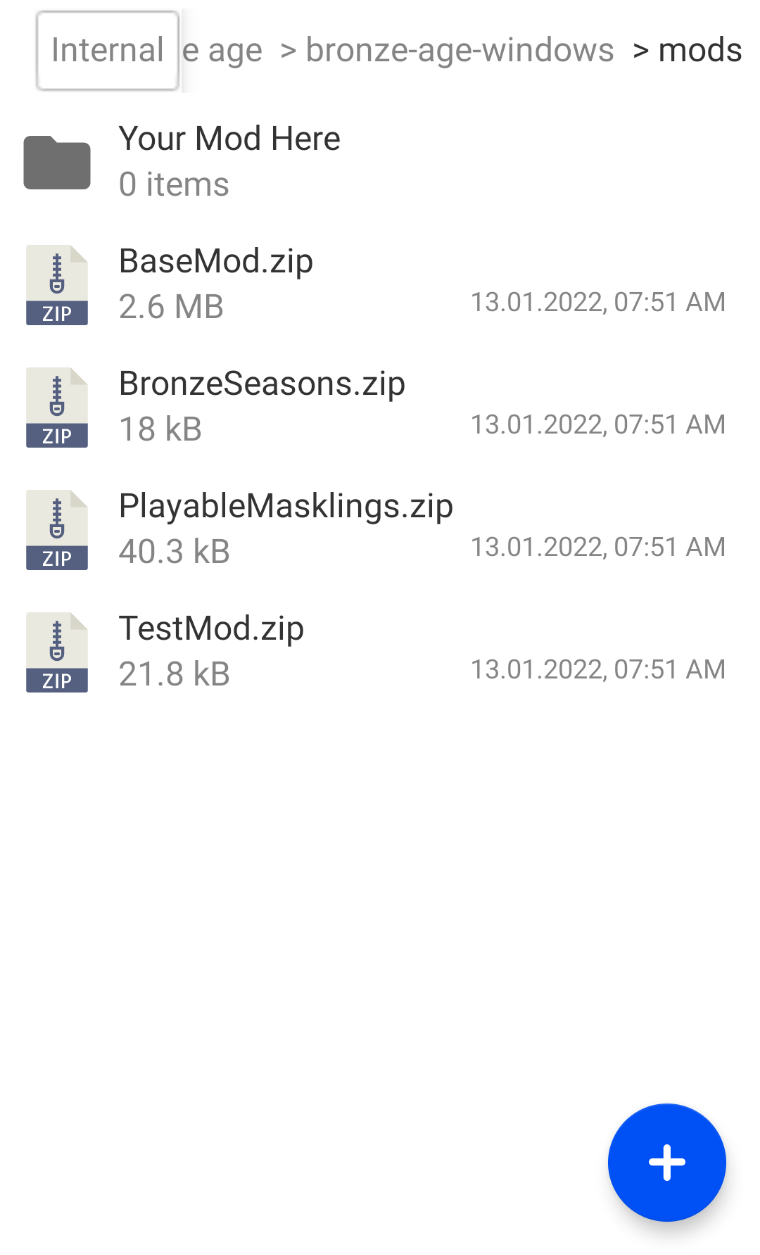
You can Name this folder whatever you'd like, mine is going to be named "your mod here". Now of Course this folder is empty, and creating the nescessary files from scratch is quite the task, so what we're going to do is unzip "basemod.zip". you can use a number of programs for this, i use winzip, which is free, but windows 10 also has it's own zip and unzip functions with just a right click i believe.
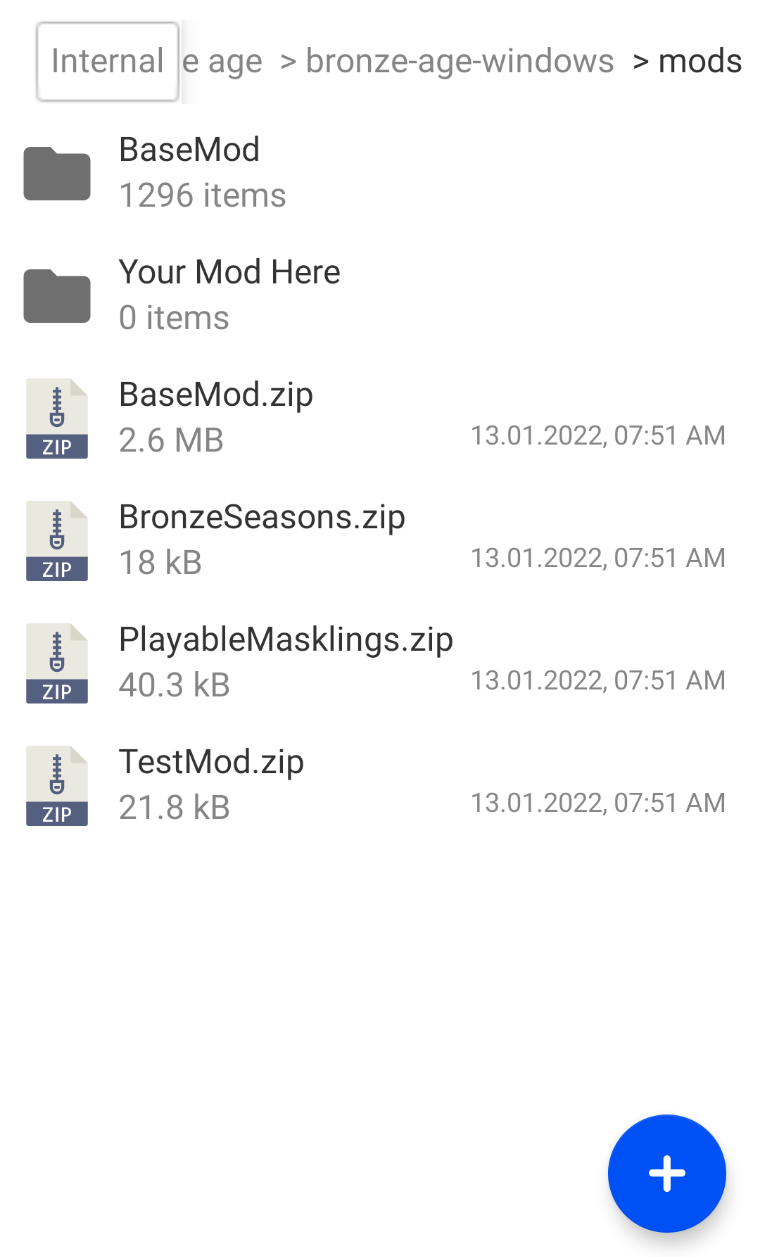
Now, we'll delve into this file and use it to copy all our nescessary files from, sans modification of course. The First one we need to find will be in the "humittes" folder.
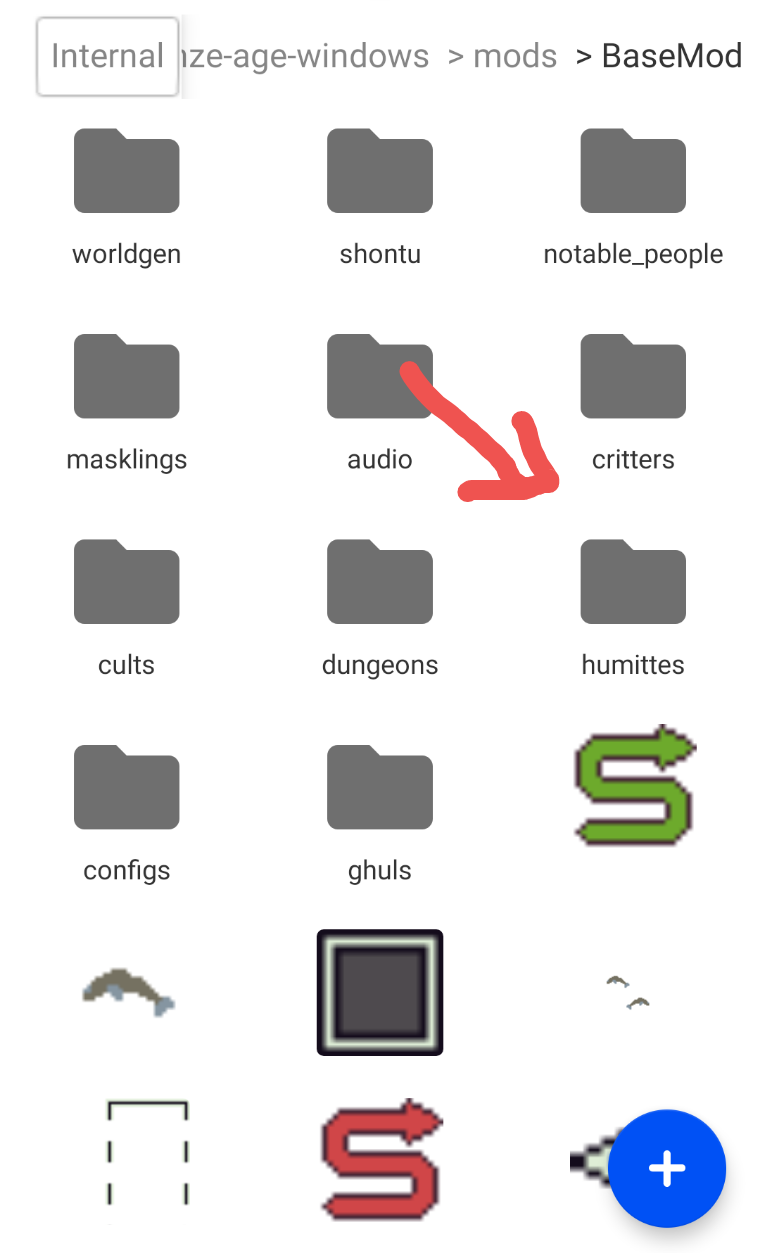
The File We Need to Find is Named "h_r_humitte.xml". it's the Defining Race File.
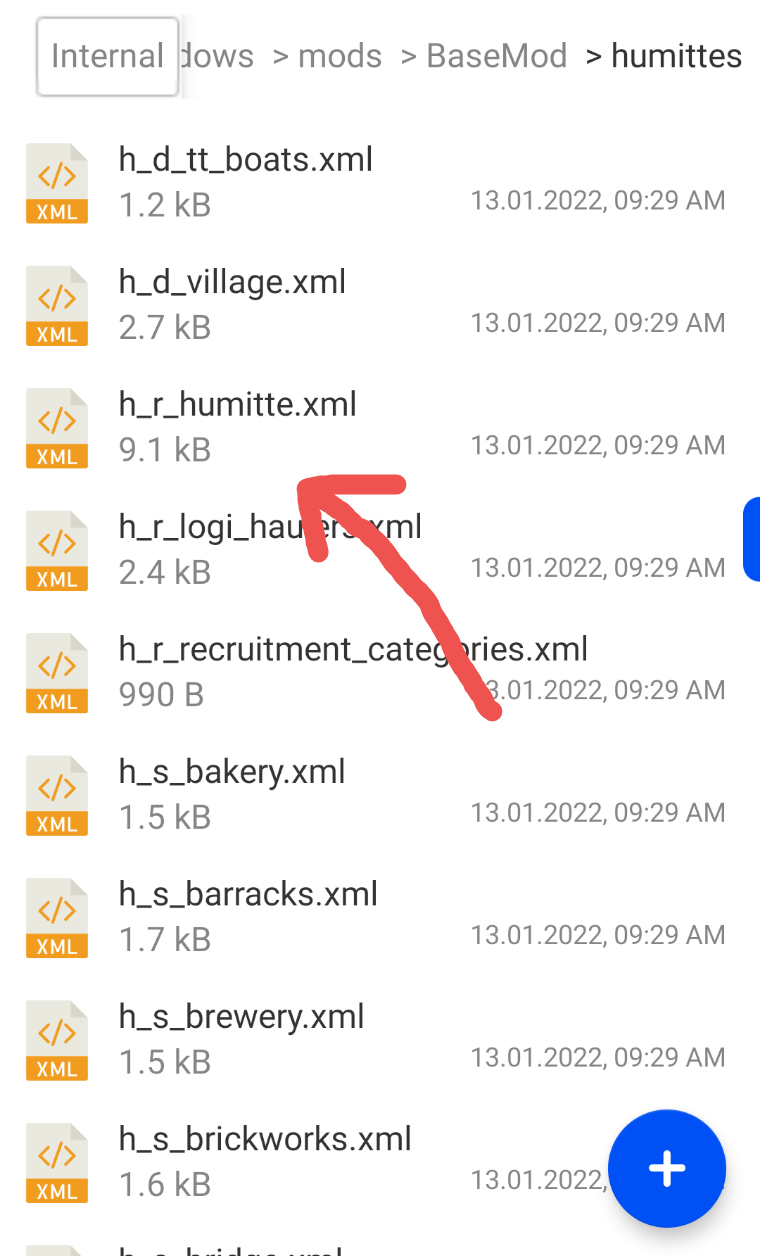
Now We Simply Copy and Paste it into our own mod Folder!

We can Open this file, although we're greeted with a fearful sight:
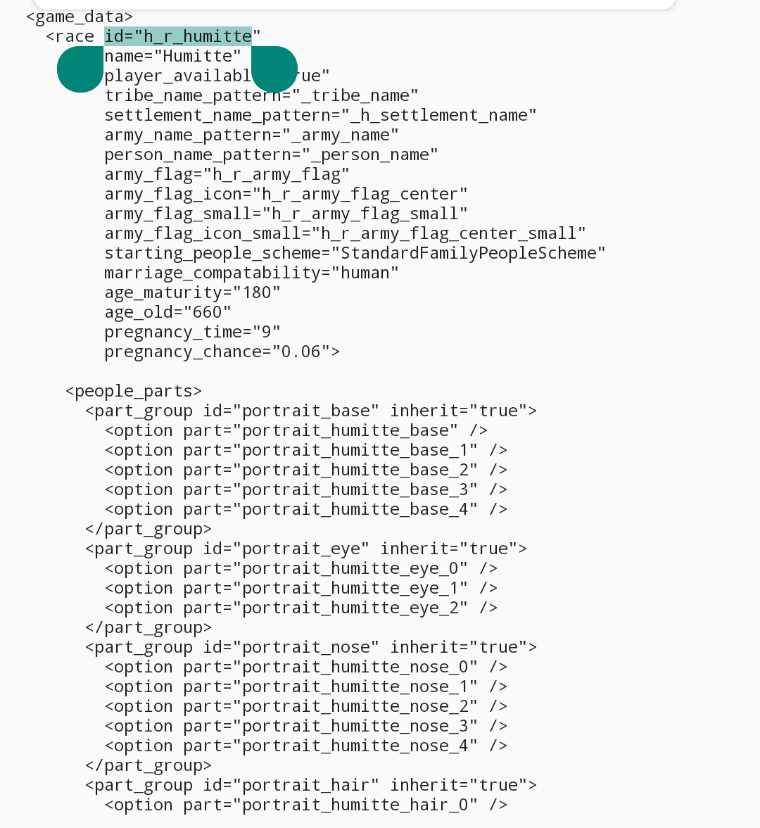
what is all this malarkey? Well, The highlighted race id, which is also the filename, isn't too complicated.

it has three parts, The Tag by which every bit of this race you're creating is marked, The type of file you have, this one is marked with an "r" for race, it would be marked with a "u" for unit, "b" for building, or "d" for district if that's what you're looking at; and the Name of the Item in Question.
For this example, i am making the Kab, with the tag "ka" (i always reccomend using at least 2 letter tags to avoid confilcts with other mods), a race of stone-age, goat-herding cyclops. Therefore, i've changed "h_r_humitte" to be "ka_r_kab". I'm Also Going to Change their "name", which is simply how they appear in the game.
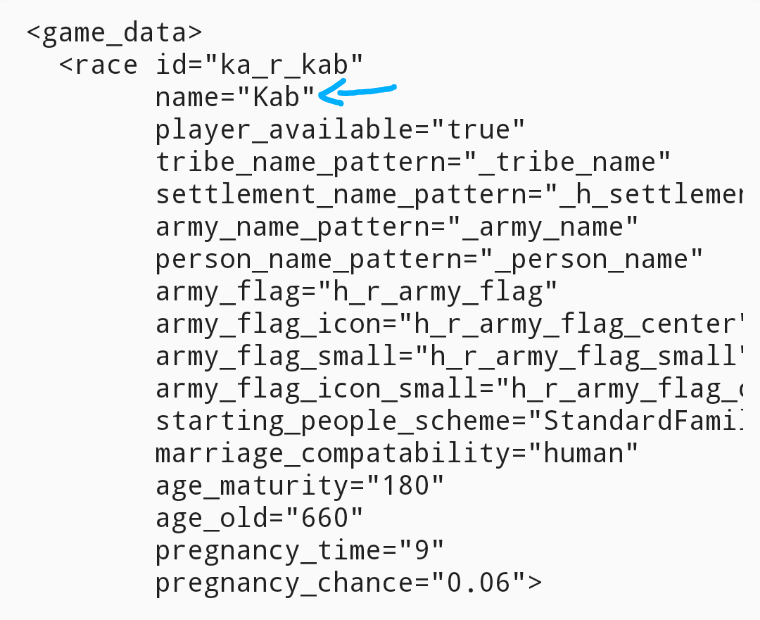
The Rest of The Below Section we can leave alone for now, important things to make sure of is that "player_available" is "true", and none of the tables are blank.
Now let's move on the the next frightening bloc: People Parts!
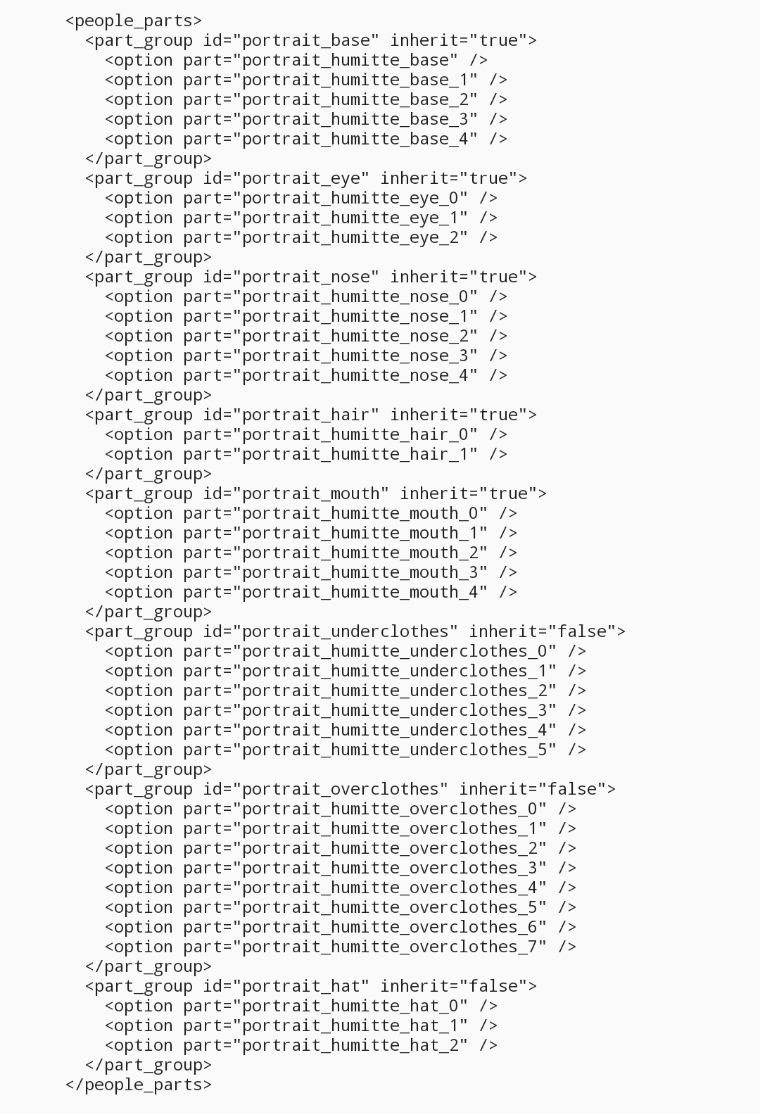
Now, this controls the portraits you see next to all your ruling dynasty, each item in quotes corresponds to a png file, if you're modding humans, you might leave this the same for now, as for my cyclops monsters, i'll delete all this fluff and shave it down to just 3 options.
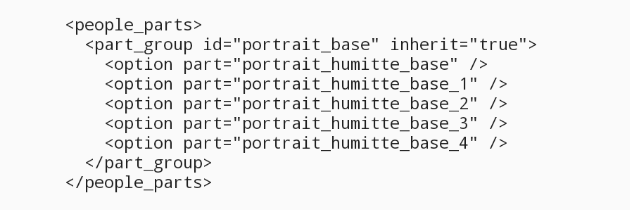
(the picture shows 5, but i actually went to 3). Now i'm going to rename them into more appropriate files.
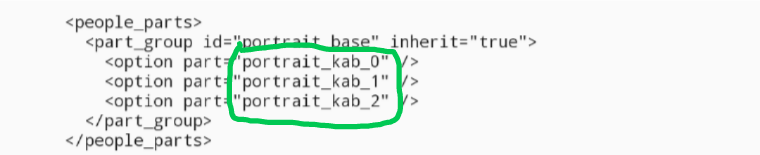
Now These are referencing png files that don't exist yet, so bear that in mind. We'll be Making those Later. Next We Have Skills.
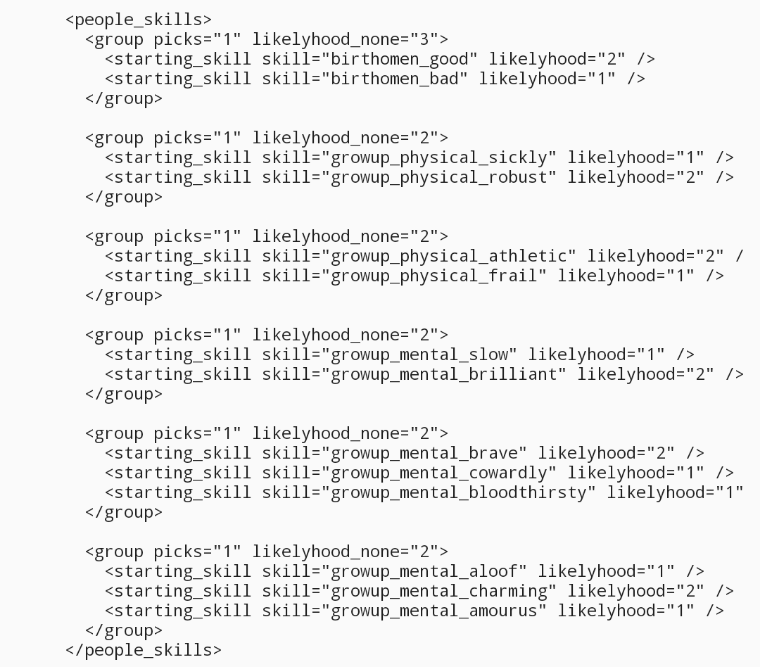
These We Can Either Leave, or, like the portraits, modify. I can make a seperate post on modifying them if you want, but for now i'm just going to delete the ones i don't want, and leave the ones i do.
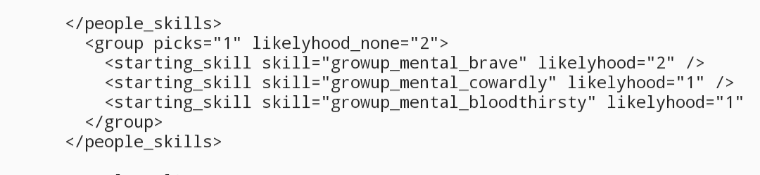
These Seem Like They'll fit. Now, Onto the Next Part! Cults.

To Avoid Making the poor reader (you) keep track of everything at once, we'll leave these alone for the time being. Now, learning and court positions.
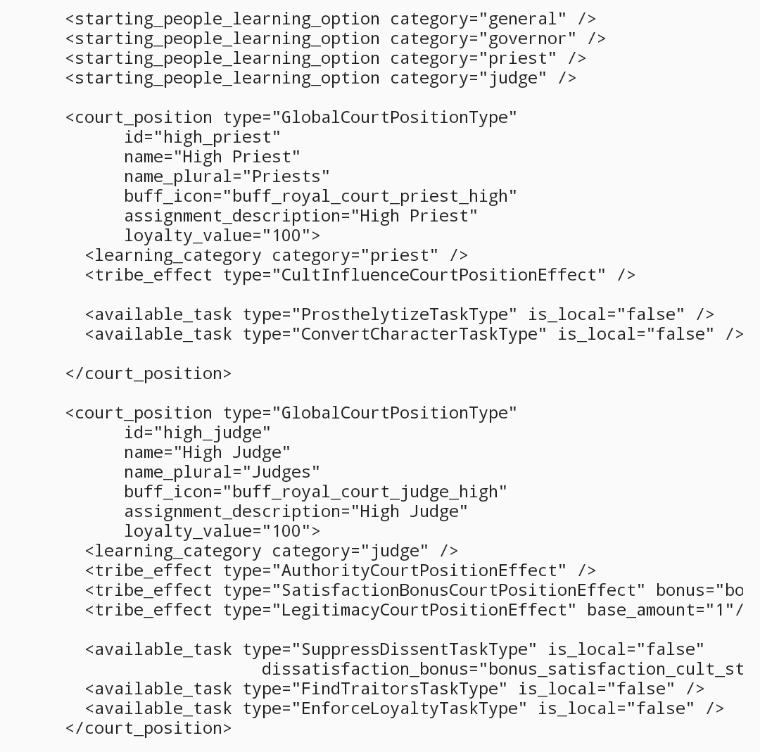
From My understanding, learning reflects paths in personal developments for the character to earn skillpoints at if they hold a corresponding position. i.e. a character assigned to be a judge will become a novice judge, then an adept judge, then a master judge and so on. The "court positions" are jobs that you can assign your people to, and like skills, i'm not really going to cover them in this guide, instead i'm going to delete the ones that don't fit my one-eyed cave'men', (Your mod does not have to delete these).
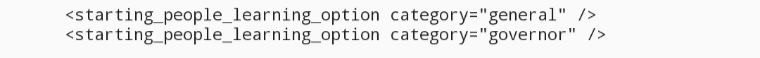
From there we have our description, which appears in-game at the race-select screen.

we'll just change this up a little to fit our new race
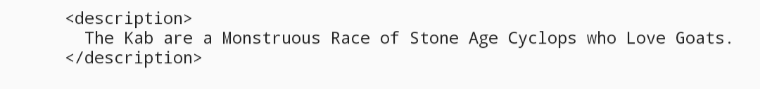
Perfect! now these two:
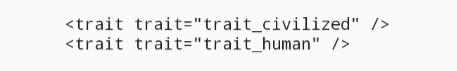
i'm going to be honest, i have no idea what exactly they do, i think they have something to do with diplomacy and controls, so i'm just going to leave them.

Castes and Recruitment! Recruitment Categories, again, are a later piece of this guide, so we'll leave them be for now, however, castes can be changed now. for the kab race, i will have two castes, warriors, and runts. which will be nobles and citizens respectively, so i can rename those now. (1, 3, and 20 castes are all entirely possible, it's all a matter of copy-pasting and renaming).
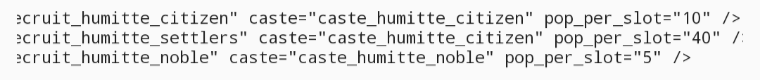

Pop_per_slot controls how many member of that caste you need before your recruitment pool gains a slot to be replinished at the rate for the category. for example, "recruit_humitte_citizen" needs 10 pops per slot, so at 10 pops you will be able to recuit 0/1 levy until you gain a levy unit, at which point you can recruit 1/1. at 20 pops that 0/2-1/2-2/2, and so on.
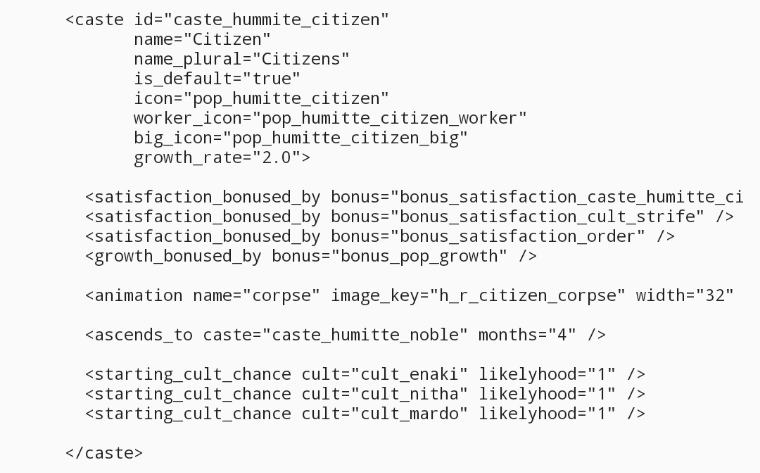
now, for the meat. The Caste itself! we already know that a citizen is roughly equivalent to a runty little kabling, so we'll be changing that up.
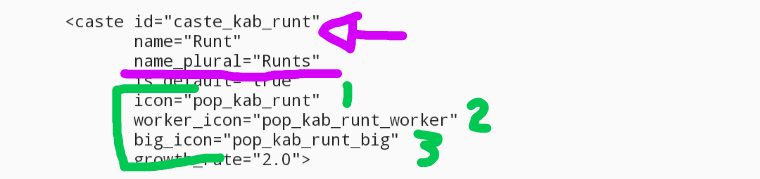
basically anywhere you see "humitte" make it 'your race', and anywhere you see "citizen" make it 'your basic caste'. you'll see the green is again referencing 3 png's which do not exist (yet). more to make when we get out of this file.

but while we're here, let's fix the nobles up too. there's no easy break here, because castes are linear, that means any caste that is not the "default" one must ascend up from it (blue). again we'll rename 3 places, one an official name, 2 cosmetic in-game names, and again reference 3 soon to be created files.
Now You can Pat Yourself on the back, and Save this File as: 'your tag'_r_'your race' ! for me that's ka_r_kab!
Now, for those files we were referencing... time to make those. But to make things easier, we'll be copying more from the Basemod folder! The first thing we'll look for inside "Basemod" is another folder named "Notable People"
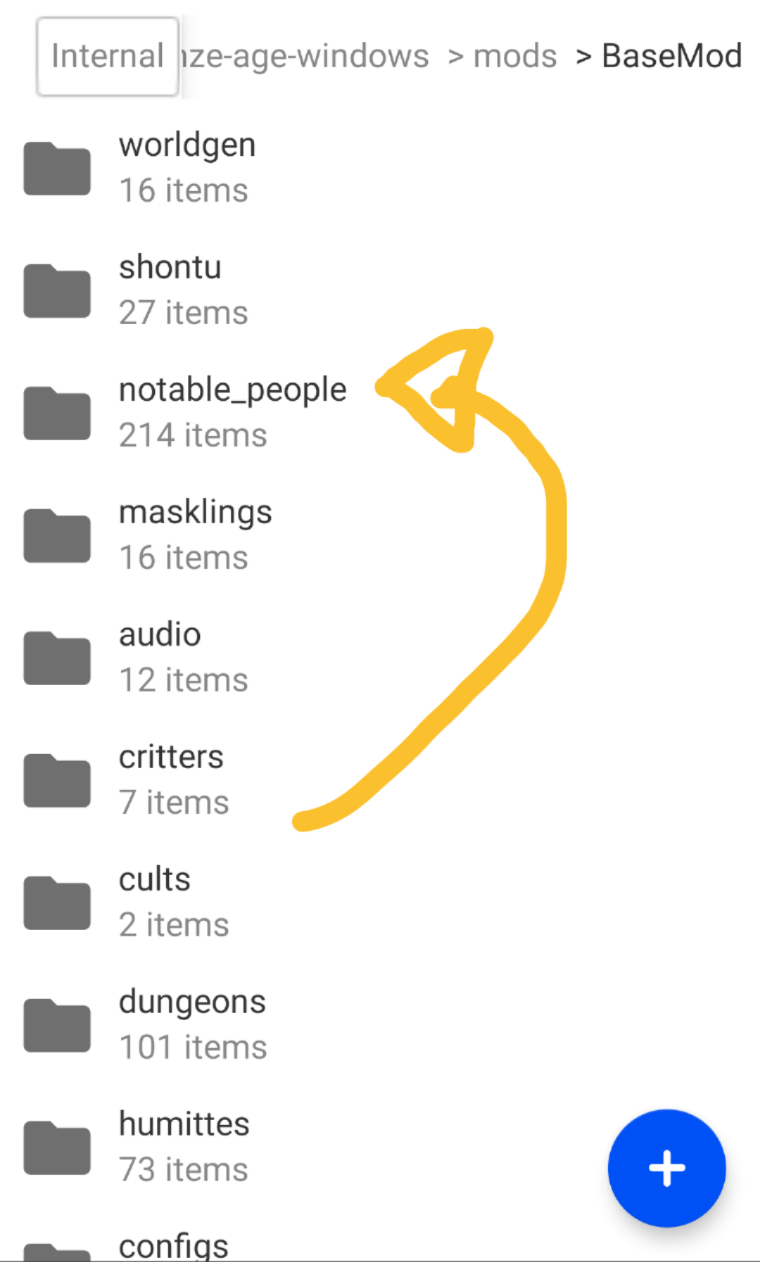
from here we'll simply nab the humitte equivalents of those 3 portrait_kab_0/1/2 files we referenced earlier
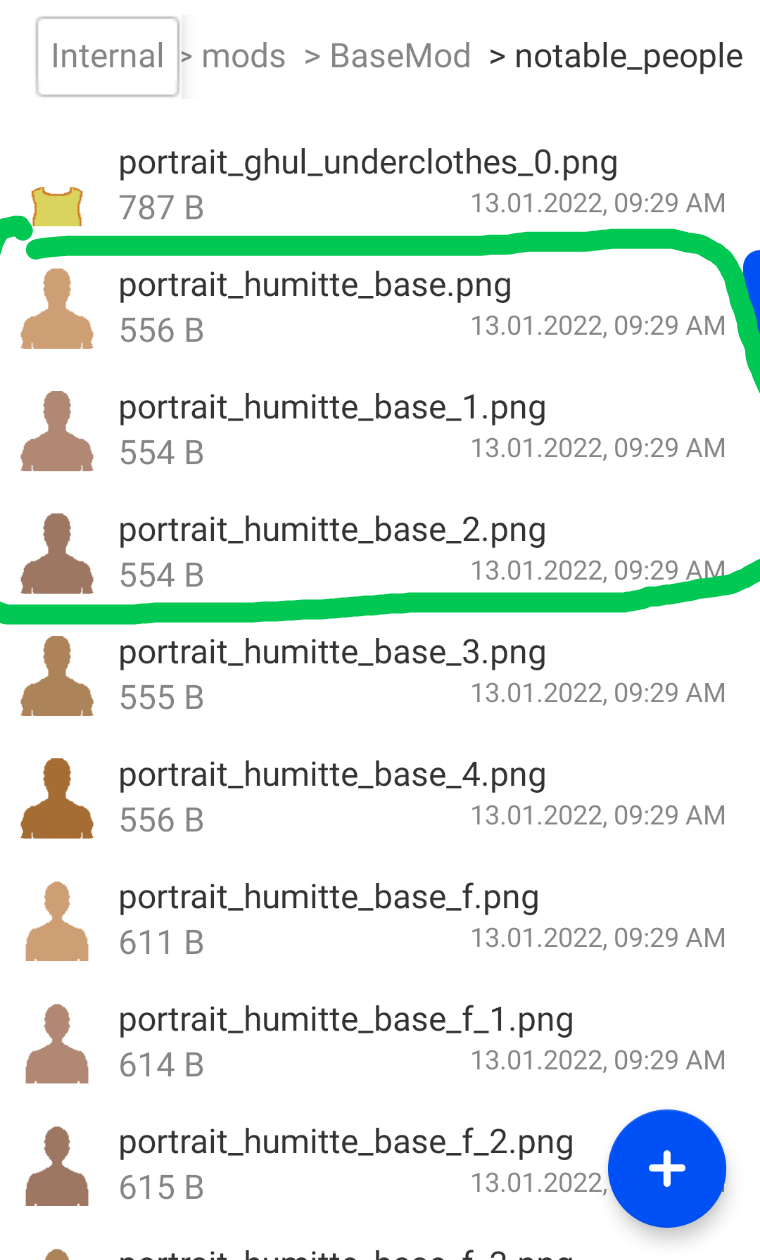
From Here We'll copy these files into our mod folder, Where you might see a little something like this: (minus the pop pictures, that's the next step)
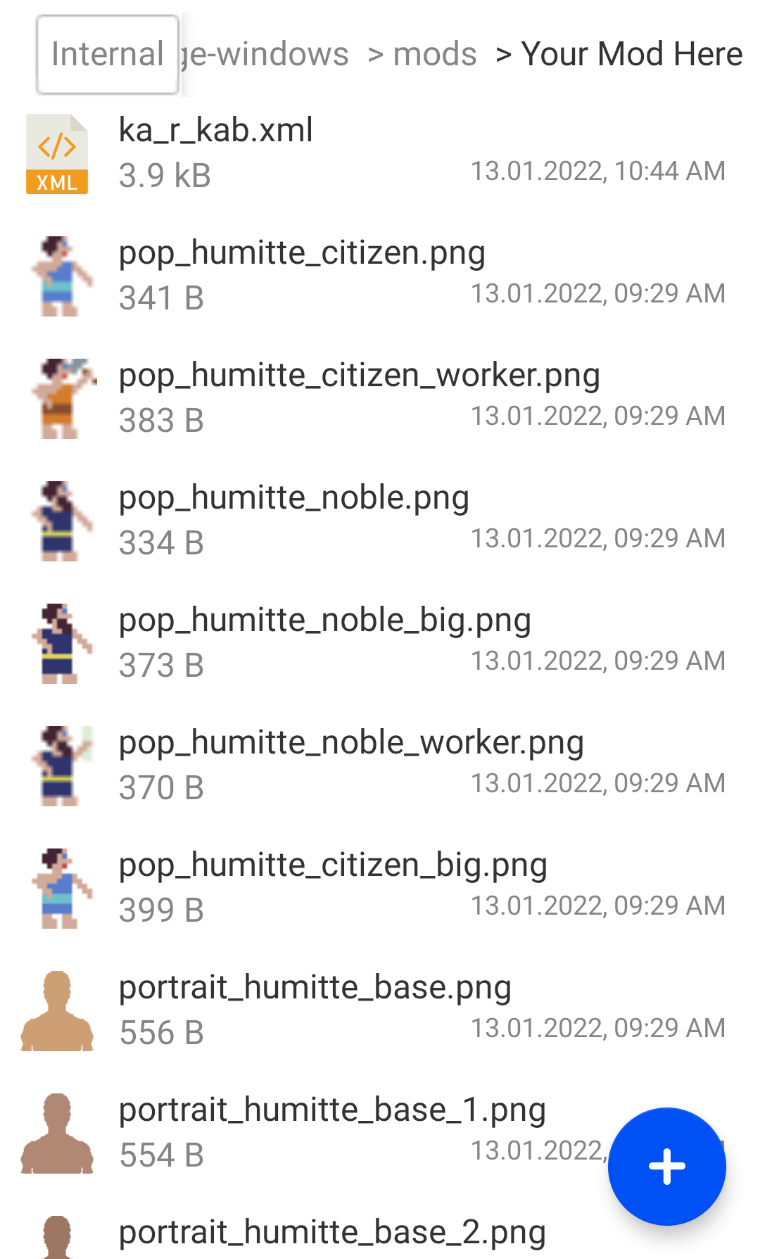
and do a little Artistic Magic:

beautiful! now we have a portrait in-game for our people! simply rinse and repeat your artism to get all 3



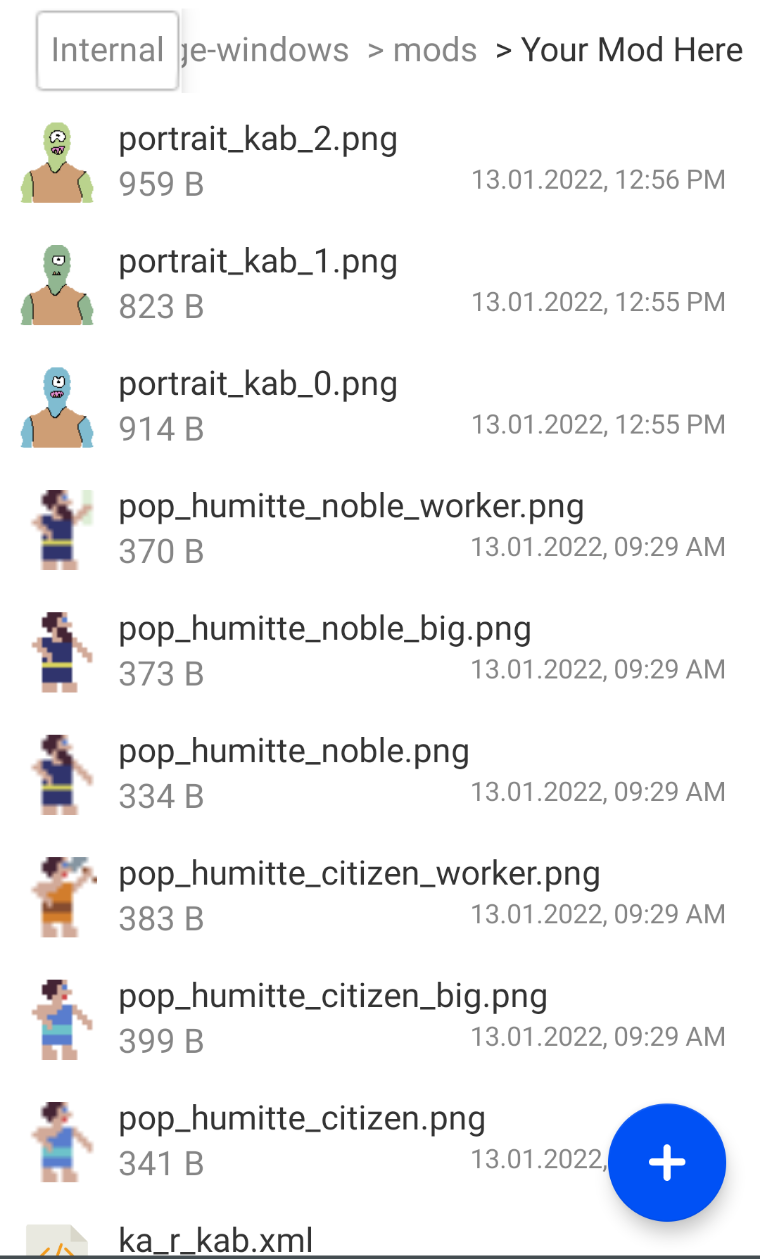
bellisima! now, we've got 6 more files to find, and unfortunately, they're scattered throughout the huge set of lovingly-crafted pixelart images in "basemod"
Here's a couple:
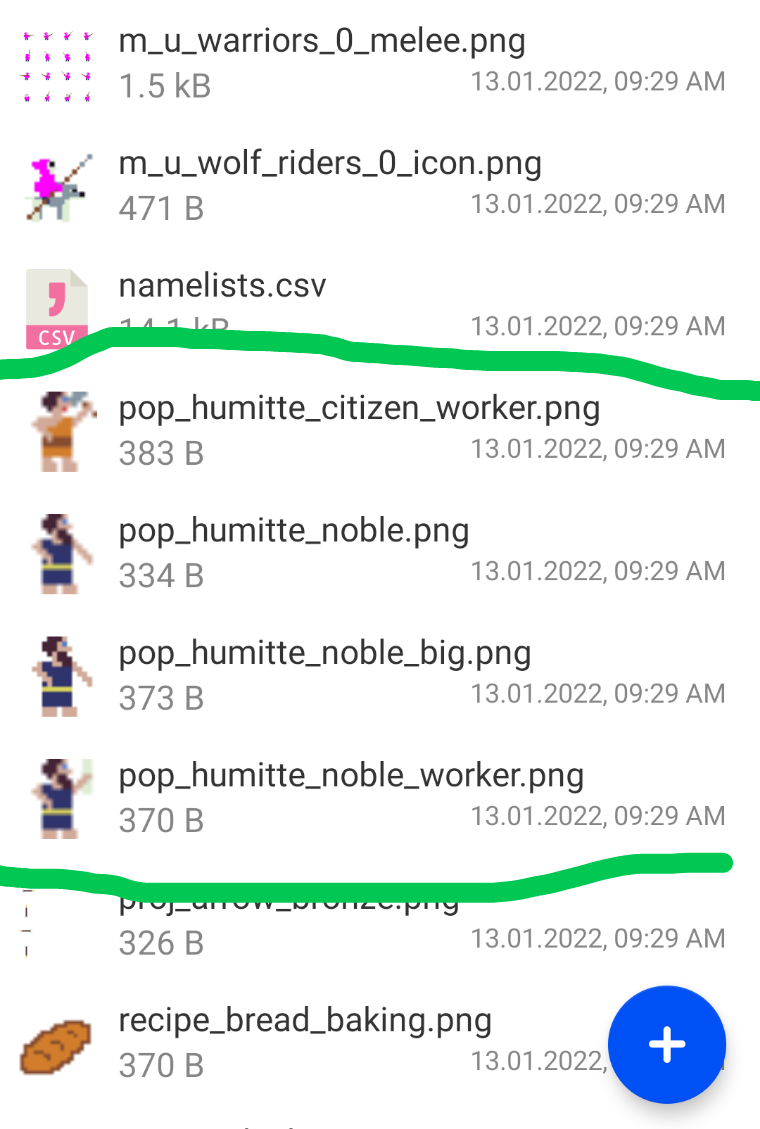
There's some more:
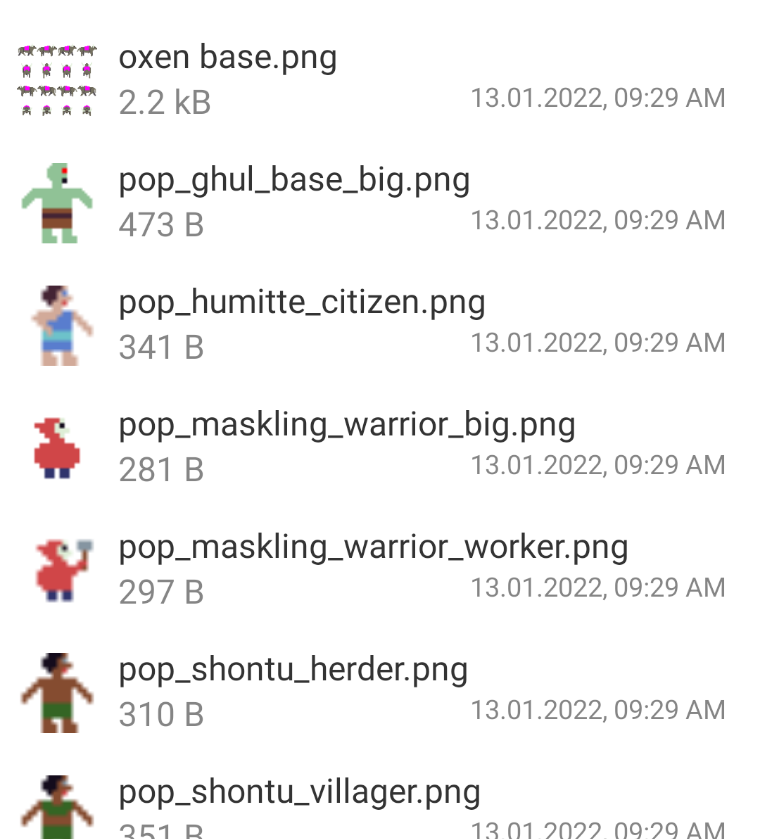
Once We Have Them All, all that remains is opening the files in your favorite photo editing tool (I use paint.net), making sure they are the same dimensions (16x16, 32x32, etc) and redrawing them to fit your liking:


Repeat, And There We Go!
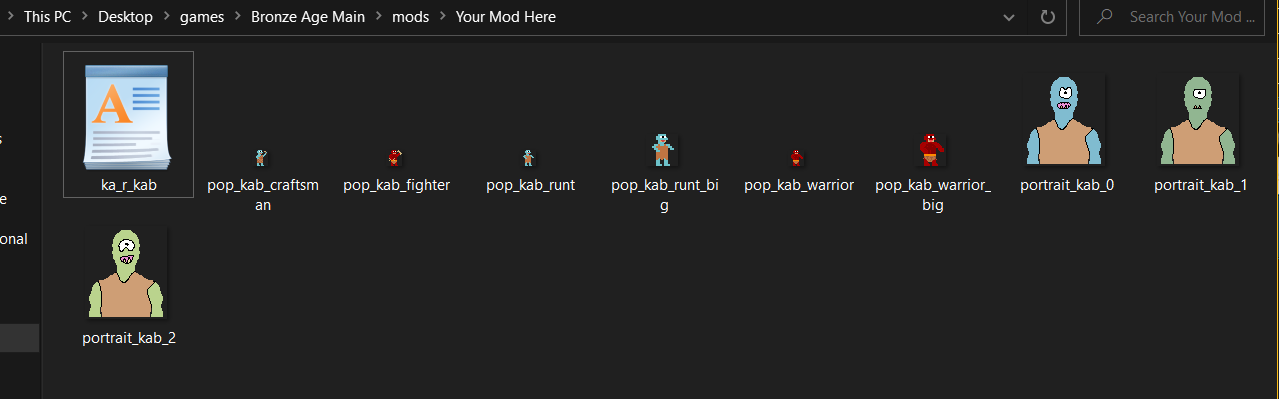
And, For Them to actually show up, we need a bodyparts file, which we can find in notable_people folder
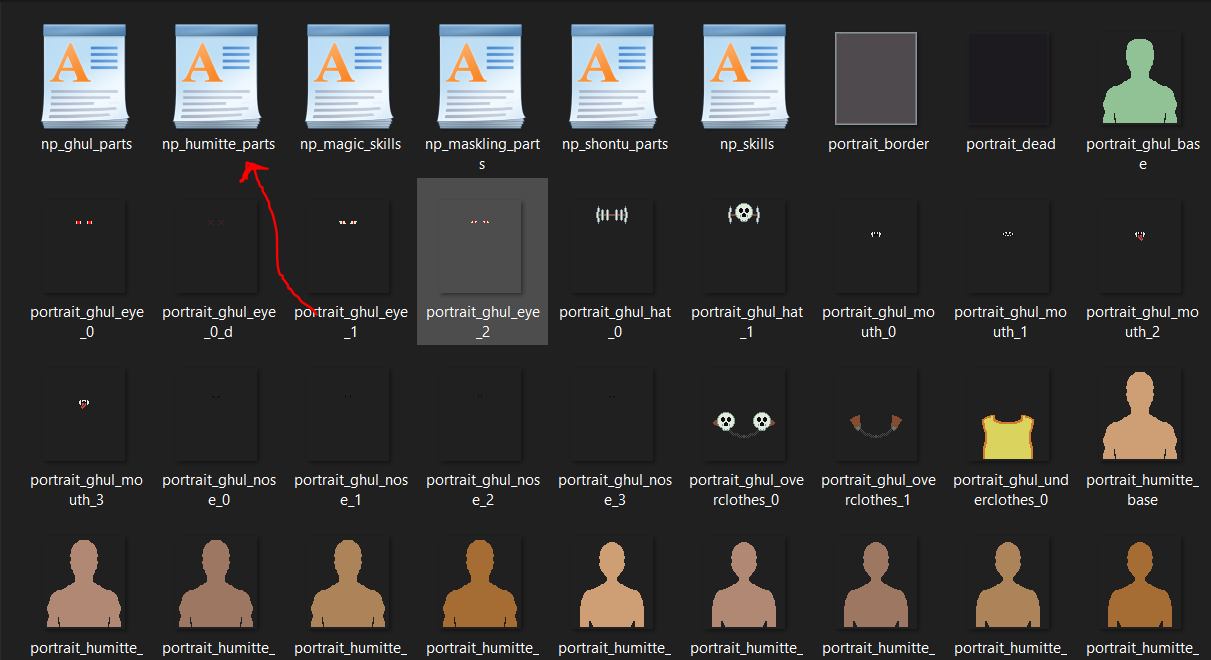
in this case we're taking hummitte parts, moving over to our mod folder and renaming it.

From there we're going to make sure that everything inside the file matches what we have in our ka_r_kab file.
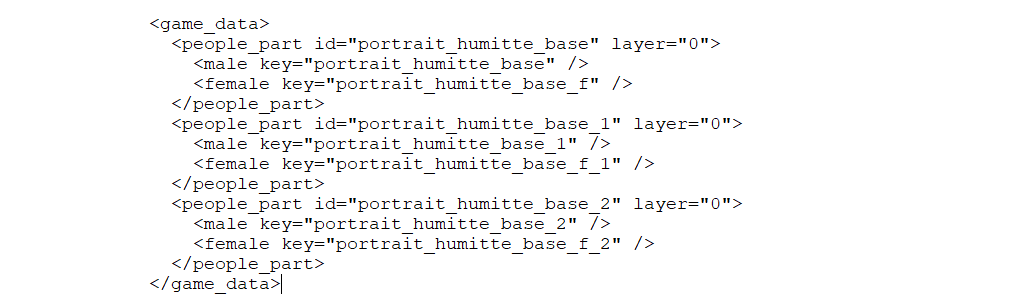
since i shaved it down to just 3 base images, i'll be doing that in the peopleparts file too.
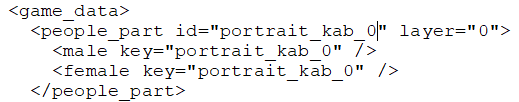
then renaming them to be the same as the images they are referencing.
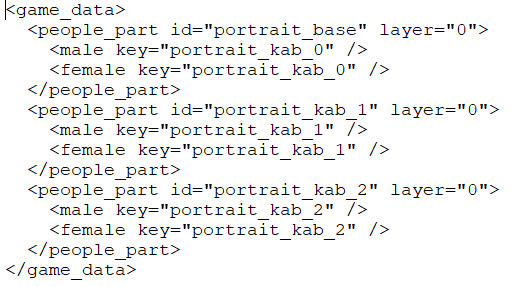
and there's what the inside of the file looks like at the end, of course if you kept more or less people parts in your (tag)_r_(race) file, then just make sure each part you referenced there has a match here. this file is kind of like the 'image-finder' which takes the names from the race file and pairs them with the images you made.
Now if we want our mod to actually show up, we're going to need a manifest file. We can find it somewhere in the Basemod Folder, and we simply copy and paste it into our mod, open it, and change what we need.
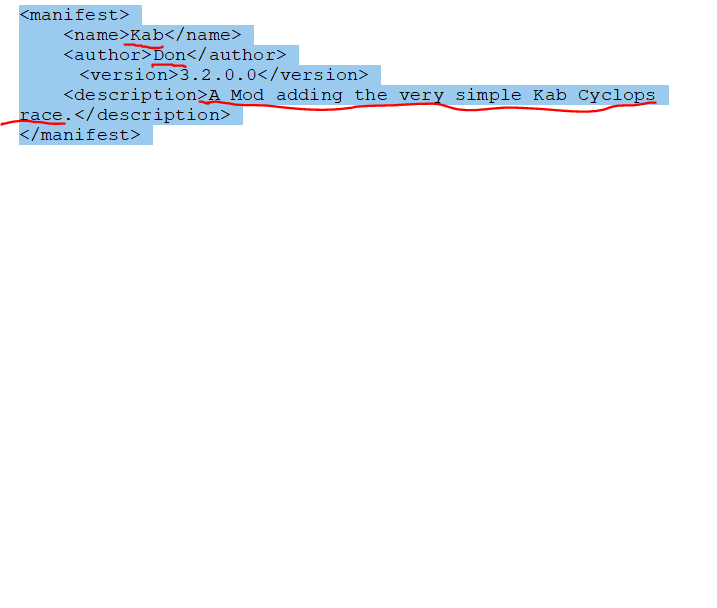
first is the mod name, second the author, third the description. pretty self explanatory
Next we'll finally be moving on to having them appear in the game!
| Status | Released |
| Category | Other |
| Author | Don_Colasanti |
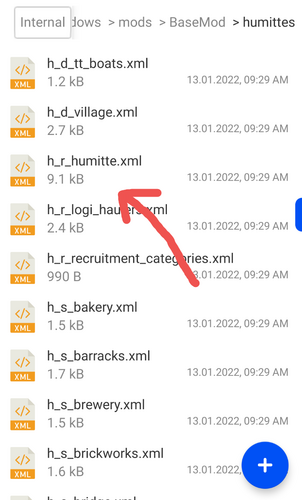
Leave a comment
Log in with itch.io to leave a comment.